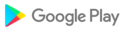Version 6.16.1
- Use built-in alarm app by default (removed custom alarm app)
- Bug fixes and optimizations
*** IMPORTANT NOTE:
Please check your alarms and set them again if not appearing in the default alarm app
Version 6.15.4
- Added support for internal theme packs (beta)
- Added support for NWS (beta) (for USA locations only)
- Removed default alarm app - use built-in app
- Bug fixes and optimizations
Version 6.14.1
- Android 13 support
- Important bug fixes and optimizations
Version 6.14.1
- Android 13 support
- Important bug fixes and optimizations
Version 6.12.0
- Added option to manage subscriptions on main menu
- UI improvements
- Bug fixes
Version 6.8.3
- Dark mode-related bug fixes (specific devices)
- More bug fixes & optimizations
Version 6.7.3
- New UI improvements
- Bug fixes, improvements and optimizations
Version 6.12.0
- Added option to manage subscriptions on main menu
- UI improvements
- Bug fixes
Version 6.8.3
- Dark mode-related bug fixes (specific devices)
- More bug fixes & optimizations
Version 6.7.3
- New UI improvements
- Bug fixes, improvements and optimizations
Version 6.4.0
- Increased max wind speed warning
- Fixed hour chime on Android 12
- Display amount in snow for snow precipitation for all providers (beta)
- Allow to backup and restore app settings to specific folder
Version 6.11.1
- Bug fixes
Version 6.8.3
- Dark mode-related bug fixes (specific devices)
- More bug fixes & optimizations
Version 6.7.3
- New UI improvements
- Bug fixes, improvements and optimizations
Version 6.4.0
- Increased max wind speed warning
- Fixed hour chime on Android 12
- Display amount in snow for snow precipitation for all providers (beta)
- Allow to backup and restore app settings to specific folder
Version 6.5.0
- Bug fixes, improvements and optimizations
Version 6.4.0
- Increased max wind speed warning
- Fixed hour chime on Android 12
- Display amount in snow for snow precipitation for all providers (beta)
- Allow to backup and restore app settings to specific folder
Version 6.3.8
- Fixed wind alerts notification (m/s issue in specific languages)
- Bug fixes
Version 6.3.2
- Use system notification theme for Android 12
Version 6.3.1
- Updated notifications for Android 12
- Fixed alarm issue
- UI improvements
- Bug fixes
Version 6.2.0
- Fixed widget loading problems on Android 12 devices that use 3rd party launchers
Version 6.1.5
- Fixed widget issues on specific 3rd-party launchers
- Fixed live wallpaper bug on S21 devices
Version 6.1.0
- Allow edit location name
- Bug fixes and optimizations
Version 6.1.6
- Bug fixes
Version 6.1.5
- Fixed widget issues on specific 3rd-party launchers
- Fixed live wallpaper bug on S21 devices
Version 6.1.0
- Allow edit location name
- Bug fixes and optimizations
Version 6.0.0
- Display weather icon and temperature for added locations on animated radar map (premium)
- Bug fixes
Version 5.99.0
- New air quality index display
- Display temperature and wind warnings on hourly forecast
- New hourly wind forecast layout
- Bug fixes
Version 6.0.0
- Display weather icon and temperature for added locations on animated radar map (premium)
- Bug fixes
Version 5.99.0
- New air quality index display
- Display temperature and wind warnings on hourly forecast
- New hourly wind forecast layout
- Bug fixes
Version 5.98.0
- UI improvements
- Possibility to try premium icons (+backgrounds)
- Added 60 minute forecast (BETA)
- Bug fixes
Version 5.99.0
- New air quality index display
- Display temperature and wind warnings on hourly forecast
- New hourly wind forecast layout
- Bug fixes
Version 5.98.0
- UI improvements
- Possibility to try premium icons (+backgrounds)
- Added 60 minute forecast (BETA)
- Bug fixes
Version 5.97.22
- UI improvements (weather icon selection and more)
- Added severe weather alerts (premium) (beta)
- Bug fixes and optimizations
Version 5.97.21
- UI improvements (weather icon selection and more)
- Added severe weather alerts (premium) (beta)
- Bug fixes and optimizations
Version 5.96.5
- Bug fixes
Version 5.96.4
- Display current dew point on current conditions
- Improved display of weather icons selection (more icons available for premium users)
- Bug fixes and improvements
Version 5.96.4
- Display current dew point on current conditions
- Improved display of weather icons selection (more icons available for premium users)
- Bug fixes and improvements
Version 5.95.1
New features!
- Display high/low temperature alerts on hourly forecast card
- Display strong wind alerts on hourly forecast card
- Bug fixes and optimizations
Version 5.91.6
- Added warnings for low and high temperatures (beta)
- Added warnings for strong winds (beta)
- Bug fixes and optimizations
Note: You can adjust the new notifications from settings, Notification settings (enable/disable and set the desired values)
Version 5.91.6
- Added warnings for low and high temperatures (beta)
- Added warnings for strong winds (beta)
- Bug fixes and optimizations
Note: You can adjust the new notifications from settings, Notification settings (enable/disable and set the desired values)
Version 5.91.1
- Added warnings for low and high temperatures (beta)
- Added warnings for stong winds (beta)
- Bug fixes and optimizations
Note: You can adjust the new notifications from settings, Notification settings (enable/disable and set the desired values)
Version 5.87.2
- Bug fixes
Version 5.87.1
- Display wind info on extended hourly forecast
- Bug fixes and optimizations
Version 5.87.1
- Display wind info on extended hourly forecast
- Bug fixes and optimizations
Version 5.85.2
- Added new alarm functionality. To enable the built-in alarm app go to settings, Advanced settings and choose the 'Default hour action' option
- Bug fixes and optimizations
Version 5.84.10
- Handle weather alert sound selection for devices running Android O+
- Added option to set live wallpaper from the app (under left menu)
- Fixed bug in solar noon calculation
Version 5.84.18
- Fixed startup crash on devices running Android 11
- More bug fixes
Version 5.84.10
- Handle weather alert sound selection for devices running Android O+
- Added option to set live wallpaper from the app (under left menu)
- Fixed bug in solar noon calculation
- More bug fixes and optimizations
Version 5.84.2
- New! Display solar moon time on sun card
- New! Possibility to preview premium animated backgrounds (free users)
- Bug fixes and optimizations
Version 5.83.2
- Fixed day display problem when using Met.no provider
Version 5.82.1
- Layout fixes
- Display storm name in hurricane tracker point info
- Fixed moon rise/set display for southern hemisphere
- Animation speed improvements
- Optimizations and bug fixes
Version 5.81.6
- Fixed display of moon trajectory
- Improved animation engine for future animation pack updates
- Fixed partial time zone display issue (OpenWeatherMap)
- Display more location search results when manually adding location (beta)
- New location management layout (click the location to open, view, add, delete, select)
Version 5.81.3.2
- Fixed time zone related issue
- Layout improvements and bug fixes
Version 5.81.3.2
- Fixed time zone related issue
- Layout improvements and bug fixes
Version 5.81.2.1-348
- Bug fixes
Version 5.81.2.1-348
- Bug fixes
Version 5.81.1.2
- Added hourly and daily precipitation percentage information for OpenWeatherMap (refresh weather to see new information)
- Display percentage and amount of precipitation in detail cards when available
- Bug fixes and optimizations
Version 5.81.0.2
- Fix settings save/restore problem
- Use Notification/media volume for weather updates sound
- Improvements in Air quality layout
- Minor bug fixes and optimizations
Version 5.80.0.2
- Bug fixes and important optimizations
Version 5.79.0.1
- New option for premium users, layout customization
- Important bug fixes and optimizations
Version 5.78.0.1
- Added support for new features (premium)
- Optimizations and memory improvements
- Bug fixes
Version 5.76.2.6
- Fixed 'server error' problem
- Fixed bug with radar legend
- Increased premium radar overlay opacity
- Minor bug fixes and optimizations
Version 5.76.2.1
- Bug fixes, speed improvements and optimizations
Version 5.76.1.4
- Fixed Android 4.4 issue
- Added map and radar card on current forecast page
- Bug fixes and optimizations
Note: For beta users that installed the 5.76.1.2 version, please select the weather provider again if not correct
Version 5.76.1.3
- Added map and radar card on current forecast page
- Bug fixes and optimizations
Note: For beta users that installed the 5.76.1.2 version, please select the weather provider again if not correct
Version 5.70.1.2
- Bug fixes
Version 5.50.0.1
- Added support for animated live weather wallpaper
- Improved weather animations (make sure to update the animation packs)
- Improved precipitation, temperature and wind radar layers (free version)
- Start animated radar at current time (premium version)
- Bug fixes and optimizations
Version 5.42.1
- Bug fixes
Version 5.40.2
- New! Added support for animated weather backgrounds (premium users) (beta)
- New! Display date in extended hourly forecast page
- New! Display dew point information in extended hourly forecast page
- New! Display duration of day in extended daily forecast page
- New gradient weather backgrounds
- Fixed weather layout issues on tablets
- Important bug fixes and optimizations
Version 5.31.1
- Important bug fixes and optimizations
Version 5.30.2
- Improved layouts for large screen devices and tablets
- More bug fixes and optimizations
Version 5.27.1.1
- New weather backgrounds!
- Fixed location not updating bug on certain devices
- Minor bug fixes and optimizations
Version 5.26.06
- Bug fixes and optimizations
Version 5.20.05
- Improvements in animated radar
- Added option to change radar animation speed
- Bug fixes
Version 5.20.02
- Bug fixes
Version 5.20.01
- New option to switch hourly with daily forecast cards
- New dew point graph on hourly graphs page
- New option to use hourly forecast for current conditions
- Added animated radar option with support for different layers, past and future forecast (premium)
- Many UI improvements and bug fixes
Version 5.10.06
- Bug fixes
Version 5.10.02
- Bug fixes
Version 5.10.01
- Fixed state abbreviation bug
- Optimizations
- Minor bug fixes
Version 5.00.09
- Display feels like temperature on temperature notification only
- Added Delete location option back in main menu
- Added detailed location display option (beta)
- Fixed notification sound selection problem
- Bug fixes and optimizations
Version 5.00.08
- Display feels like temperature on temperature notification only
- Added Delete location option back in main menu
- Added detailed location display option (beta)
- Fixed notification sound selection problem
- Bug fixes and optimizations
Version 4.98.04
- [fix] Fixed automatic weather update problems
- [new] Improved automatic location update frequency
- [new] Weather forecast layout visual improvements
- [fix] Bug fixes
Version 4.97.01
- Moved hourly precipitation before daily forecast
- Display hourly and daily precipitation on hourly and daily forecast cards
- Bug fixes
Version 4.95.06
- Bug fixes
Version 4.95.05
- Added font style selection option
- Added font size option
- Bug fixes
Version 4.92.05
- Bug fixes
Version 4.92.01
- Visual improvements in weather forecast activity
- Bug fixes
Version 4.91.10
- Android 8+ optimizations
- Widget changes and optimizations (optimized battery usage according to Android 8+ guidelines)
- Removed battery indicator - not supported on widgets targeting Android 8+
- Added weather refresh icon on widgets (replaced previous hot spot)
- Changes in settings (removed obsolete settings)
- Improved (simplified) main menu
- Refresh location and weather when clicking widget refresh hot spot
- Added settings option on toolbar
- Bug fixes
Version 4.40.41
- Language corrections
- Increased font size and text visibility on extended weather forecast pages
- Bug fixes
Bug fixes and optimizations
- Added heat index graph
- Hide wind chill index if it does not apply
- Bug fixes and optimizations
- Added heat index graph
- Bug fixes
- Added support for dark notification themes (Notification settings, Notification theme)
- Bug fixes
- Added live wallpaper support
- Improvements in daily and hourly forecast cards
- Display radar legend in selected units
- Bug fixes
- Bug fixes
- More weather layout improvements (tablets)- Bug fixes
- More weather layout improvements (tablets)- Bug fixes
New weather backgroundsWeather layout improvementsNew card, 'Comfort index' with information about heat index and Feels-like conditionDisplay daily precipitation total on details cardAdded radar option back into sliding menuLayout improvementsOptimizationsBug fixes
Bug fixes
Bug fixes and speed improvements
Bug fixes and speed improvements
- Bug fixes
- Major speed improvements- Memory and battery optimizations- Bug fixes
- [new] Quick access option to change temperature unit in weather page- [new] Added sunrise and sunset information on daily forecast for all weather providers.- [new] Added fixed color weather background themes- [new] Use fixed color background on graphs- [new] Allow the first location to be moved/deleted, if not using automatic location- [chg] Use regular fonts in hourly and daily forecast pages- [new] Display moon phases for the next 60 days- [fix] Optimizations- [fix] Bug fixes
Version 2.80.02- [fix] Allow landscape mode on regular/small devices- [fix] Increased font size on the weather forecast page for large screen devices- [fix] Speed improvements and optimizations- [fix] Bug fixes